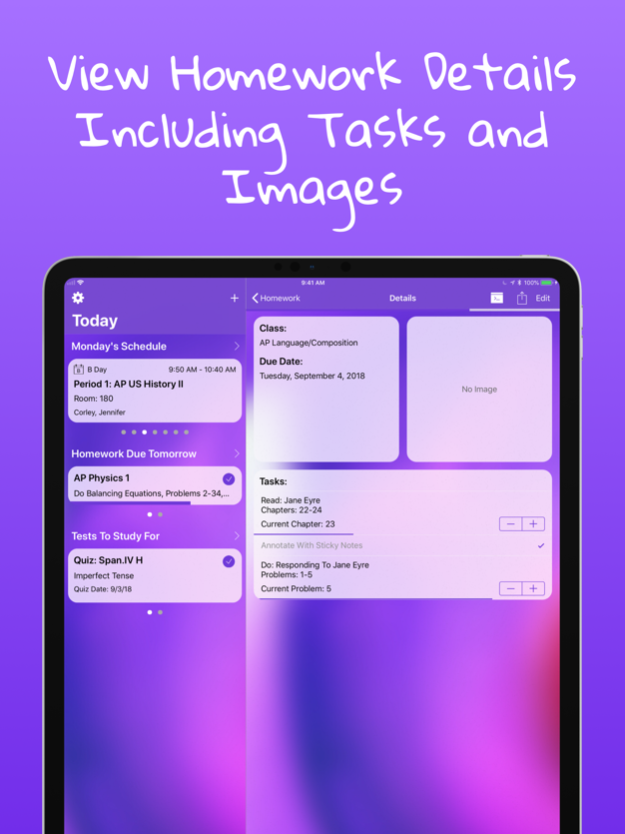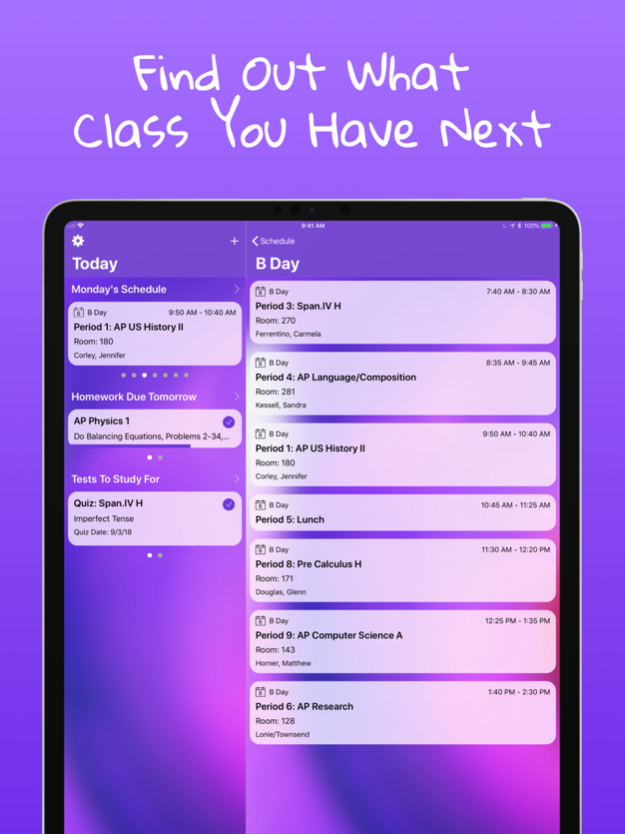Assigned! 3.2
Continue to app
Free Version
Publisher Description
Assigned! is all about keeping track of your high school or middle school life, and making sure you don't miss anything. It lets you carry around your schedule on your phone, and even reminds you when you haven't completed your homework yet, or if you need to study for a test. Here are a few things you can do with Assigned!:
- Keep track of your school schedule
- Assigned! has many options to make sure it works with every school! You can set the number of periods in a day, set the number of weeks, tell the app if you have a rotating schedule (A days, B days, and so on) or if you only have a one day schedule.
- Keep track of homework
- If your homework is due the next day and you still haven't completed it, you can set a time for Assigned! to remind you about it.
- There are many different types of homework, from reading to tasked, which let you know how close to completing your homework you are.
- Keep track of tests
- You can specify when you want to be notified to study, what the test topic is, whether it is a quiz or a test, and what you need to study.
- Both Homework and Tests can contain images, for when a teacher writes instructions on the board.
- You can also send homework and tests to a friend, if they forgot to write it down.
- View assignments on your wrist with the Apple Watch app!
There are many more features in the app, and more on their way, so get downloading and have a great school year!
Icons courtesy of Icons 8: https://icons8.com
May 30, 2019
Version 3.2
Siri Shortcuts support! You can use Siri for the following actions:
- Add Homework
- Add a Test
- Read Assignments
- Complete Today's Assignments
- Read Today's School Schedule
- Read Tomorrow's School Schedule
- Read Next Class
- Read Homework
- Read Tests
The icon has also been given more room to breath on the home screen. Have fun and have a happy summer!
About Assigned!
Assigned! is a free app for iOS published in the Office Suites & Tools list of apps, part of Business.
The company that develops Assigned! is Ethan Humphrey. The latest version released by its developer is 3.2.
To install Assigned! on your iOS device, just click the green Continue To App button above to start the installation process. The app is listed on our website since 2019-05-30 and was downloaded 1 times. We have already checked if the download link is safe, however for your own protection we recommend that you scan the downloaded app with your antivirus. Your antivirus may detect the Assigned! as malware if the download link is broken.
How to install Assigned! on your iOS device:
- Click on the Continue To App button on our website. This will redirect you to the App Store.
- Once the Assigned! is shown in the iTunes listing of your iOS device, you can start its download and installation. Tap on the GET button to the right of the app to start downloading it.
- If you are not logged-in the iOS appstore app, you'll be prompted for your your Apple ID and/or password.
- After Assigned! is downloaded, you'll see an INSTALL button to the right. Tap on it to start the actual installation of the iOS app.
- Once installation is finished you can tap on the OPEN button to start it. Its icon will also be added to your device home screen.